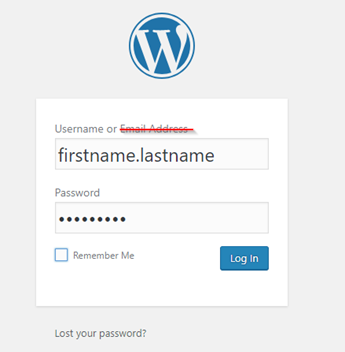Log In to the ALES Event submission system
- Navigate to the event submission login page by pressing the friendly green button above or use this link:
https://alesevents.ualberta.ca/wp-login.php
This will open a screen where you enter your user id and password - Enter your first name, followed by a period, followed by your last name: firstname.lastname
- Password – usually the one you use to log into your work computer. If this doesn’t work, please contact the ALES Digital Team: webmaster@ales.ualberta.ca
Successful login will take you directly to the Event Submission form.